Version 2 of the IF-This-Then-That (IFTTT) proxy for Pebble Timeline is now live, which brings some new, and requested, features as well as a new debugging tool!
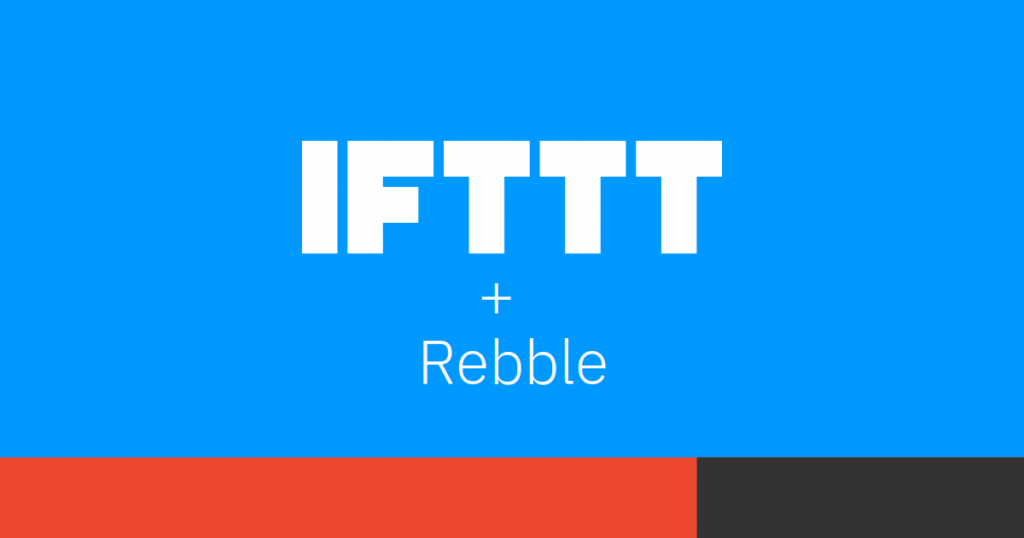
In case you’re reading this and aren’t aware, PinProxy is a tool which lets you connect IFTTT to your pebble watch’s timeline, allowing you to feed information in such as news articles, rss feed items, weather reports, reddit posts, new youtube videos and much more. Read the inital release article for more information.
What’s new?
The V2 release introduces a handful of new features:
- The ability to create a timeline pin 3 hours in the future (helpful for those not subscribed to rebble web services)
- The option to create a timeline pin at the next occurrence a set time
- Previews for the timeline icons
- The option to display a notification (with vibration) on your watch when the pin is received
- The option to display a reminder (with vibration) on the watch when the pin becomes active
- A debugging tool which shows you the requests and responses PinProxy has received for your timeline token
Moar detail!
Okay okay, in more detail:
New time choices
You can now opt to create a pin 3 hours after PinProxy receives the request from IFTTT, useful for ensuring it appears in your timeline future if you are not a rebble subscriber (and therefore have a 3 hour sync period).
You can also elect to have the pin created at the next occurrence of a particular time. Maybe you want a weather report with a notification just before you leave for work, or the headline news when you get home. To configure this, select ‘at a specific time’ as the creation time option:
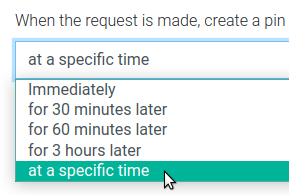
then enter the hour and minute in the new inputs that will appear:
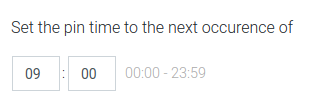
It’s important to note that the timezone of your browser will be accounted for, so make sure this matches your phone (it probably does).
Now when IFTTT triggers, the timeline pin will be created at the next occurrence of that time. Bear in mind that may be the next day.
Icon Previews!
Now you can see what the timeline icon looks like from the configuration tool:
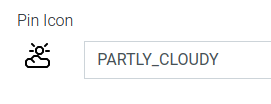
Notifications!
This was requested feature, and with good reason! For pebble devices without timeline peek, it was easy to miss the pins. Now you can choose to receive a notification at the point where your pebble receives the pin, when the pin becomes ‘active’, or both!
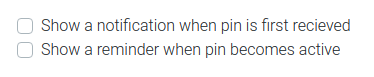
Currently the notification icon, title, and body will match that of the pin itself, though this may change in a future update.
Debugging!
The two issues that appear the most in the logs are a user mis-copying the JSON into IFTTT, and users getting their timeline token wrong. Whilst ensuring users don’t make mistakes is hard (read: impossible), you can assist them. There’s now a debug tool available, where you can pop your timeline token in, and see a history of requests from PinProxy to Rebble Web Services. This can help diagnose issues.
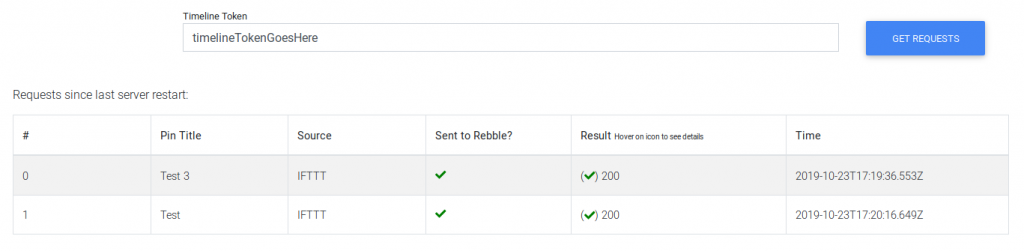
V3
Version 3 will come next (duh), probably in a couple of months after some other projects are released (mostly pebble stuff). There’s not too much left to add, mainly bugfixes. If you have a request, let me know! Otherwise, check out the Github page for server-side updates and the issue tracker.
Any questions?
If you have any questions, find me on the rebble discord (@Will0)